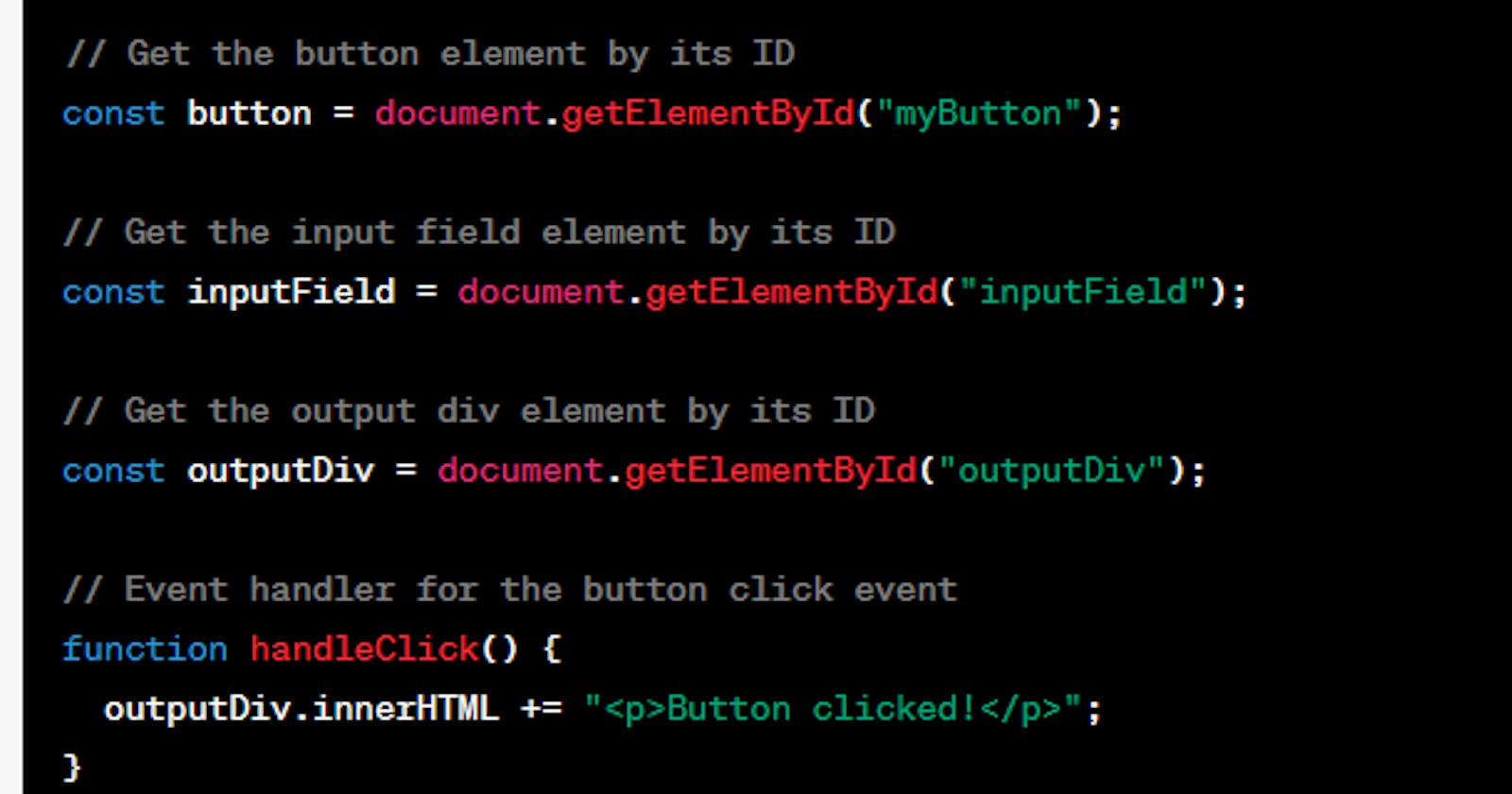Mastering handling Events in JavaScript.
A comprehensive guide for Front-end developers.
Table of contents
- Introduction
- Table of content
- Pre-requisites
- Understanding the fundamental importance of Events in Javascript
- What are events in Javascript?
- Common HTML Events
- HTML Event Handler Attributes
- Event Handling in the Document Object Model (DOM)
- What is event handling in the DOM and what is its purpose?
- What are the methods used in events handling in DOM?
- The addEventListener() method
- The removeEventListener() method.
- Conclusion
Introduction
Events play an important role in web development, enabling interactivity and responsiveness to user actions, and creating dynamic user experiences.
The purpose of this comprehensive guide is to provide concise and clear guidance on the fundamental importance of understanding and handling events. An overview of event listeners, event types, how events work in the Document Object Model (DOM), and adding and removing event listeners.
Table of content
For this guide "Handling Events in JavaScript: A comprehensive guide for Front-end developers. The table of content is as follows.
Understanding the fundamental importance of Events in Javascript
What are events in Javascript?
Common HTML Events
HTML Event Handler Attributes
Event Handling in the Document Object Model (DOM)
What is event handling in the DOM and why is it important for web development?
What are the methods used in events handling in DOM
The
addEventListener()methodThe
removeEventListener()method.Conclusion
Pre-requisites
To get the most out of this comprehensive guide, Basic knowledge of HTML, CSS, and JavaScript is required. it's important to understand the concept of event handling. Readers should have a basic understanding of these core web technologies. Familiarity with HTML elements, CSS styles, and basic JavaScript concepts (variables, functions, loops).
Understanding the fundamental importance of Events in Javascript
It is very important for front-end developers to understand the basic semantics of events in JavaScript. Events enable interactivity and responsiveness, allowing web applications to dynamically respond to user actions such as clicks and keystrokes.
Mastering event handling allows developers to create compelling user experiences that improve the overall functionality and usability of their websites and web applications.
What are events in Javascript?
In javascript, An event is an occurrence or action that occurs within a web page or application, triggered by user interaction or system events.
Examples of Events in Javascript are :
Clicking on a button
Pressing a key
Loading a web page
Exiting a web page
Common HTML Events
Common HTML events are important triggers that enable web developers to create interactive and dynamic user experiences in response to user actions and system events on web pages.
Here are some common HTML event
| Events | Description |
| onclick | This happens when the user clicks on the element. |
| onmouseover | This is triggered when the mouse cursor hovers over the element. |
| onkeydown | This happens when a keyboard key is pressed. |
| onsubmit | This is triggered when the form is submitted. |
| onfocus | This happens when an element (such as an input field) receives focus. |
| onload | This is triggered when the web page is fully loaded. |
| onchange | This is triggered when the value of an input element (select, checkbox, etc.) changes. |
| onscroll | This happens when the user scrolls inside an element (such as a scrollable div). |
| onmouseout | This is triggered when the mouse pointer leaves the element |
| onunload | This happens when the user leaves the website. |
The list of the most common HTML events is even longer. Here are some resources that you may find useful if you'd like to learn more
HTML Event Handler Attributes
In HTML, you can use JavaScript code to add event handler attributes to HTML elements. JavaScript executes code when an event is detected.
You could choose to use single ' ' or double " " quotes.
Here is a basic syntax
< HTML element event='JavaScript code'>
Lets write a code that alerts Hello there! when someone clicks on it
<button onclick ="alert('Hello there!')">Click here. </button>
Event Handling in the Document Object Model (DOM)
Event handling allows developers to respond to user actions such as clicks, keystrokes, and form submissions to trigger specific functionality or actions in real-time.
What is event handling in the DOM and what is its purpose?
Event Handling in the Document Object Model (DOM) is a fundamental concept in web development that enables developers to respond to user interactions and system events, fostering interactivity and dynamic behavior on web pages.
Examples of Events handlers in Javascript are :
Validating user input to forms before submission.
Pop-up messages or tooltips appear when the mouse is moved or clicked.
Dynamically update content based on user interaction.
Create interactive elements such as buttons, sliders, and dropdown menus.
Implementation of real-time search and filter functionality.
A deep understanding of event handling in the DOM enables developers to create intuitive, interactive interfaces that engage and delight users, resulting in a better overall browsing experience.
In the example below , the content of the <h2> element is changed when a user mouses over it .
<!DOCTYPE html>
<html>
<body>
<h1> Welcome to handling Events in DOM</h1>
<h2 onmouseover ="this.innerHTML = 'wooow!'"> Mouse over this text!</h2>
</body>
</html>
In this other method , the event listener calls out a function
<!DOCTYPE html>
<html>
<body>
<h1>JavaScript HTML Events in DOM</h1>
Enter your name: <input type="text" id="lname" onchange="upperCase()">
<p>When you leave the input field, a function is triggered which Changes the input text to upper case.</p>
<script>
function upperCase() {
const x = document.getElementById("lname");
x.value = x.value.toUpperCase();
}
</script>
</body>
</html>
What are the methods used in events handling in DOM?
In the world of web development, understanding how the Document Object Model (DOM) handles events is essential to creating interactive and responsive web pages. Lets dive right into it
The addEventListener() method
The methods used in events handling in DOM are the addEventListener() method and here are some fundamental importance of the addEventListener()
The
addEventListener()method adds an event handler to the specified element.An element can have many event handlers added.
Event listeners can be added to any DOM object, not just HTML elements
The
addEventListener()method separates the JavaScript from the HTML markup for readability and allows you to add event listeners without controlling the HTML markup.The syntax for the
addEventListener()method
HTML element.addEventListener(event type , function, useCapture);
These are a few important factors to consider as a guide.
The first argument represents the event type (e.g., "click," "mousedown," or any other HTML DOM event) without requiring the "on" prefix.
Instead of using "onclick," simply utilize "click" as the event.
The second argument corresponds to the function that will be executed when the event is triggered.
Additionally, the third optional parameter is a Boolean value used to indicate whether to apply event bubbling or event capture.
Let's examine this in a real code
<!DOCTYPE html>
<html>
<body>
<h1>JavaScript addEventListener()</h1>
<p>This example uses the addEventListener() method to link a click event to a button.</p>
<button id="Btn">Give it a shot!</button>
<script>
document.getElementById("Btn").addEventListener("click", function() {
alert("Well done!");
});
</script>
</body>
</html>
Let's Consider this other example where an element can have multiple event handlers added.
<!DOCTYPE html>
<html>
<body>
<h1>JavaScript addEventListener()</h1>
<p>This example uses the addEventListener() method to add many events on the same button.</p>
<button id="Btn">Give it a shot</button>
<p id="expo"></p>
<script>
var x = document.getElementById("Btn");
x.addEventListener("mouseover", myFunction);
x.addEventListener("click", mySecondFunction);
x.addEventListener("mouseout", myThirdFunction);
function myFunction() {
document.getElementById("expo").innerHTML += "Moused over!<br>";
}
function mySecondFunction() {
document.getElementById("expo").innerHTML += "Clicked!<br>";
}
function myThirdFunction() {
document.getElementById("expo").innerHTML += "Moused out!<br>";
}
</script>
</body>
</html>
The removeEventListener() method.
Now lets talk about the removeEventListener() method.
Event listeners can be easily removed using the removeEventListener() method.
The syntax for the removeEventListener() method
HTML element. removeEventListener(event type , function, useCapture);
Let's examine this in a real code
const button = document.getElementById("myButton");
function handleClick() {
console.log("Button clicked!");
}
// Adding the event listener
button.addEventListener("click", handleClick);
// Removing the event listener
button.removeEventListener("click", handleClick);
In this example, we first attach the click event handler to the HTML element with ID "myButton" using addEventListener().
We then remove the same event handler using removeEventListener(), ensuring that the handleClick function will no longer be triggered when the button is clicked.
Conclusion
Through in-depth exploration, we've covered the essentials of event handling, including event handlers, event types, and how events work in the Document Object Model (DOM).
Event listeners provide developers with the ability to respond to user actions and system events, allowing for dynamic execution of specific functions or actions in real time.
In a nutshell, this tutorial has provided concise and clear guidance to front end developers on the importance of understanding and handling events in JavaScript.
By leveraging the knowledge gained here, developers can create intuitive and interactive interfaces that engage and delight users, resulting in an enhanced overall browsing experience.
Applying event handling techniques in the DOM unlocks the potential to build engaging and responsive web applications, making this tutorial an indispensable resource for any beginner front end developer.