A simplified overview of the front-end architecture for beginners
Basics of front-end architecture
Are you ready to embark on an exciting journey into the captivating world of front-end architecture?
Together, let's unlock the magic and complexity of front-end architecture, including tools and technologies in the most simplified approach.
Introduction
The front end in web development denotes the appearance, design, structure, and organization of the user interface (UI) and user experience (UX) of websites and applications.
Frontend architecture specifies patterns, tools, and technologies used to design, structure, and organize efficient and scalable UI and UX.
A solid frontend architecture is important to attain the success of an application or website as it affects the functionality, interactivity, scalability, and maintainability and reduces the cost of expansion or upgrade of an application or website.
Audience and scope
This series of articles is intended for beginners in software development, web design, and project management, as well as business owners who want to reduce the risk, cost, and time involved in web development by understanding and identifying requirements when building applications and websites.
This series of articles is a building block towards Deepening your knowledge of frontend architecture concepts.
Without overwhelming you with information overload, the series is divided into articles covering the basics, concepts, and best practices of front-end architecture.
For beginners, a comprehensive overview of front-end architecture can be difficult to understand in one article.
This series of articles is organized to support a structured learning path. Making sure each piece of information is presented in manageable sections.
The length of this series covers the most important concepts of front-end architecture, so it can be difficult to understand at first glance.
This article is divided into various simplified sections to make learning easier for beginners. If you feel tired, be sure to take a break to refresh yourself and read this article again.
Outline
This series of articles provides an overview of these powerful concepts.
Basics of front-end architecture
Tools and Technologies for Frontend Architecture
Frontend architecture design patterns
Best practices for frontend architecture
Real-life businesses customizing the front-end architecture
Future trends and developments
Summary
Basics of front-end architecture
Understanding the basics of front-end architecture lays the foundation for building highly efficient, easy-to-use, and performant websites and applications.
This will enable you to communicate effectively, solve problems, optimize performance, adapt to new technologies, collaborate with others, and facilitate your professional growth as a front-end developer.
Let's unbox the basics of front-end architecture together.
User Interface (UI) and User Experience (UX) Design:
UI and UX design refers to a visually appealing, responsive, interactive, efficient, and user-friendly application or website that meets end-user needs, behavior, and expectations and is highly efficient in terms of performance
A good UI and UX leads to pleasant service, customer satisfaction, and engagement, drives brand loyalty, and increases traffic, sales, and revenue.
The basic tools for creating the UI and UX of an application or website are:
Hypertext Markup Language (HTML)
Cascading Style Sheets (CSS)
JavaScript (JS)
These tools are described in detail later in this series of articles.
Structure
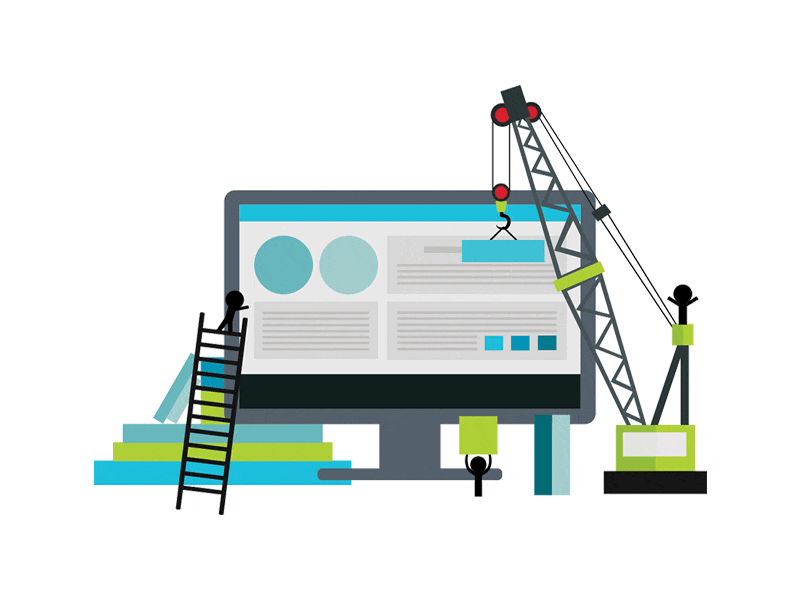
The structure is the organization and management of front-end code, files, and components.
A clear and consistent structure makes the front end easier to understand, document, maintain, operate, manage, extend new functionality, and facilitate collaboration among developers.
It is important to get the structure right as this saves the cost of running and maintenance and also fosters UI and UX.
Separation of Concerns (SOC)
SOC divides the various layers of an application or website into independent modules, each with its responsibility.
SOC is a principle based on the concept of aloneness.
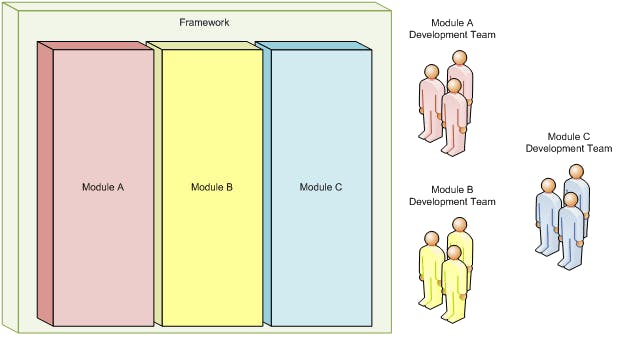
For example, distinguishing between user input and data collection responsibilities, user input occurs when an action or interaction is initiated by the user, such as clicking a button, filling out a form, or interacting with a UI element.
Data collection includes retrieving, storing, and managing data within your application. This typically involves making requests to APIs, interacting with databases, or manipulating local storage.
SOC creates a module to handle user input and another module to handle data collection. It's about a clear separation of responsibilities and creating modules to handle different actions.
This separation simplifies testing, allows code reuse, and allows implementations to be swapped without affecting the rest of the system.
Single Responsibility Principle (SRP)

SRP is the principle that states a group or set of structures should have a single purpose and responsibility.
The key aspects of SRP are:
One Responsibility: This means that a class, function, or module should have a specific responsibility or task that it is responsible for. Get one thing done and focus on doing it well.

Compartments: This means that modules are detached from each other, each focusing on its purpose and responsibilities without interfering with the purposes and responsibilities of other modules.
Flexibility and Adaptability: SRP makes it easier to change and extend the system without affecting unrelated parts.
It supports scalability and further development as new features can be added or existing features can be modified more efficiently.
Collaboration and maintenance: SRP facilitates effective collaboration among developers by allowing different team members to work independently with different responsibilities.
It also reduces maintenance overhead, as changes related to specific responsibilities can be made without worrying about unintended consequences in other parts of the codebase.
This principle makes frontend code compile faster and cleaner, with fewer bugs to fix. This makes the code easier to maintain, making it easier for new developers to manage the code without breaking the whole application.
Responsive Design
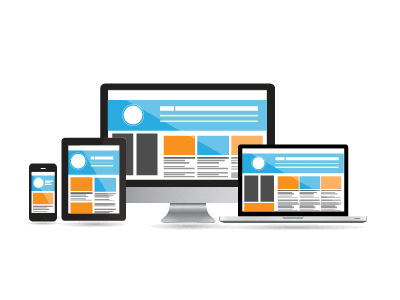
Responsive design is an essential aspect of building UI and UX architecture to ensure websites and applications adapt and provide the best user experience across different devices and screen sizes.
Below is a brief overview of responsive design in front-end architecture:
Flexible grids and layouts: Responsive design uses flexible grids and flexible layouts that adapt to different screen sizes.
These allow UI and UX developers to apply different styles based on device-specific characteristics such as screen width, height, orientation, and resolution.
Media Queries: Media queries allow developers to customize layouts and styles to provide an optimized experience across different devices.
Breakpoint: Breakpoints are specific screen widths at which layout and design change dramatically to accommodate different device sizes.
By seriously defining breakpoints in the Frontend architecture, developers can customize layouts, rearrange content, and modify styles to ensure readability and usability across different stops.
Flexible images and media: Responsive design takes into account image and media optimization, scaling along with adjusting for different screen sizes. This is to optimize its user interface elements such as buttons and navigation menus for touch interaction and to facilitate tapping and navigation. Additionally, the responsive design takes into account gestures and touch events to enhance the overall user experience.
Device testing and compatibility: Frontend architecture should include extensive testing across different devices, browsers, and screen sizes to ensure designs are responsive.
A responsive design Frontend architecture is essential to delivering a consistent and user-friendly experience across multiple devices.
By implementing responsive design principles, front-end developers can build applications and websites that seamlessly adapt to the variety of devices users use.
Frameworks

Frameworks are pre-made with components and features help that developers build complex web applications efficiently, saving time and money.
Below is a brief overview of the frameworks in front-end architecture:
Complex abstraction: Frameworks remove the complexity of common web development tasks and challenges.
They provide superior features and conveniences, such as routing, state management, forms validation, and data retrieval, which simplify the implementation of these features and save development time.
Consistent codebase: They automate repetitive tasks and provide development environments, and useful features such as hot module reloads, scaffolding, and code generators.
This expansive ecosystem provides additional features, integrations, and community support, making it easy for developers to enhance their apps and tap into the community's shared knowledge.
Cross-browser compatibility: Frameworks typically handle cross-browser compatibility issues by providing poly stacks, feature detection, or a fallback system.
This ensures that apps built with the framework work consistently across different browsers and devices, helping developers avoid the complexity of cross-browser deployment and testing.
Performance optimization: Frameworks often incorporate performance optimization mechanisms, such as code splitting, slow loading, and caching mechanisms.
Update and maintenance: Frameworks often receive updates, bug fixes, and security patches from the development community.
This ensures ongoing support and maintenance, keeping developers up to date with the latest web technologies and standards.
Framework tools and technologies will be covered in the next article of this series
Testing and Quality Assurance
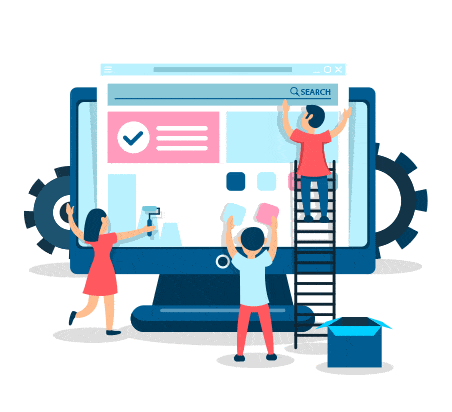
Testing and Quality assurance represents the essence of the project, the goal of building an application or website.
It ensures that the application or website meets end-user demands and needs, has an efficient and fast runtime, is compatible with a wide range of devices and browsers, and is bug-free.
Testing and Quality assurances are very important foundations of any front-end architecture.
Below is a brief overview of the Testing and Quality Assurance in front-end architecture:
Unit tests: These are typically automated and cover different scenarios to ensure that each component behaves as expected.
Integration tests: The integration test verifies the interaction and compatibility between various components or modules within the front-end architecture.
Integration tests help identify problems that can occur when components interact. such as Data Flow, Communication, or Dependencies.
Functional test: Functional test prompts user interaction, validates user input, and verifies the accuracy of output and expected behavior.
Cross-browser test: This helps identify and resolve issues related to rendering, CSS compatibility, JavaScript compatibility, and cross-platform user experience.
Performance test: This helps identify bottlenecks, optimize frontend code, and ensure a smooth and fast user experience.
Accessibility test: Accessibility testing ensures that front-end applications can be used by people with disabilities.
Usability test: The usability test evaluates the usability, intuitiveness, and user satisfaction of the front-end application.
This includes conducting user tests, gathering feedback, and observing user interactions to identify usability issues and opportunities for improvement.
Usability test helps refine the user interface and improve the overall user experience.
Continuous Integration and Continuous Organization (CI/CO): CI/CO practices ensure that front-end code changes are regularly tested and incorporated into the code base.
Security

Security is one of the key foundations of any front-end architecture to ensure that user data and sensitive personal information are protected.
Below is a brief overview of security in front-end architecture:
Input validation: The front-end architecture should include strong input validation mechanisms to prevent malicious input from compromising the application or website.
This includes user input validation and sanitization to reduce common vulnerabilities such as cross-site scripting (XSS) and SQL injection attacks.
Authentication and Authorization: The front-end architecture should include secure authentication and authorization mechanisms to validate user identities and control access to sensitive functions and data.
This may include implementing techniques such as token-based authentication, multi-factor authentication (MFA), and role-based access control (RBAC).
Cross-site scripting (XSS) reduction: XSS attacks can exploit vulnerabilities in front-end code to inject malicious scripts into web pages, compromising user data and creating security risks.
Front-end architecture should implement strategies such as output encoding, Content Security Policy (CSP), and strict input validation to mitigate XSS vulnerabilities.
Protection against Cross-Site Request Forgery (CSRF): A CSRF attack tricks an authenticated user into performing an unintended action on a website without their knowledge or consent.
The front-end architecture should include CSRF protection mechanisms such as anti-CSRF tokens and referrer checks to prevent this kind of attack.
This includes setting proper access control headers, implementing Content Security Policy (CSP), and preventing clickjacking attacks. This includes testing for common vulnerabilities, accessing security controls, and analyzing potential attack vectors.
Security measures include using HTTPS and implementing authentication and authorization mechanisms to avoid security attacks and vulnerabilities.
Conclusion
In summary, the basics of front-end architecture are the foundation for building effective and successful web development.
As you continue your front-end development journey, remember that the basics serve as your compass and guide.
So dive deep into the fundamentals, harness their power, and embark on a journey of creativity, innovation, and success in the ever-evolving world of front-end development.
The next article in this series will delve deeper into the world of front-end architecture by examining front-end architecture tools and technologies.
This includes HTML, CSS, JavaScript, frameworks and libraries, task runners and build tools, front-end monitoring systems, web APIs and editors for third-party services, integrated development environments (IDEs), version control systems, etc.
Examining these tools and technologies will give you a broader understanding of building performant and scalable front-end solutions.